Multimedia Dialog
|
The Multimedia Dialog is capable of displaying two possible data applications
of DRM:
The MOT Slideshow application and the
news service Journaline®.
The Receiving Status LED turns to green if the CRC of the current received
data packet is ok, regardless whether the received service can be decoded
or not.
MOT Slideshow application
If a MOT Slideshow is received the pictures are displayed.
If more than one slideshow picture was received (and all received pictures
are stored internally) the received pictures can be chosen by using the
four browser buttons. Pressing the leftmost button jumps to the beginning,
the next button jumps one picture back, the third button jumps to the next
picture and the rightmost button jumps to the end of the list. If the end
of the list is chosen each next received picture will be displayed automatically.
Pictures are received only if the Multimedia Dialog is shown. If it's closed
no pictures will be received anymore.
The file menu allows to save either the current or all previous pictures.
To retain the best quality they are always saved in their original format
(PNG or JPEG) without any modification or re-compression. If only one picture
shall be saved a file name must be specified, otherwise a directory for
all pictures must be chosen. |
 |
 |
News service Journaline®
If this text based service is received the Multimedia Dialog activates a
simple web browser like window.
Even before anything is decoded the Journaline® and Fraunhofer
IIS logos are displayed.
A few seconds later a start page is shown, normally containing two blue
colored links which allow to select news headlines in German or English
language. |
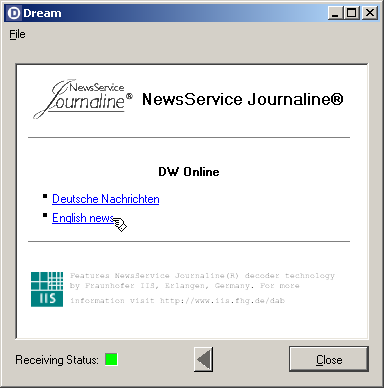 |
After clicking on one of these links a summary of news headlines is
displayed. As soon as a headline changes from black text to a blue link
more information is available. Now the news item can be opened by simply
clicking on the headline.
Pressing the back button navigates back to the summary or the start page.
The file menu has no function here. |
|
|
 |
|

